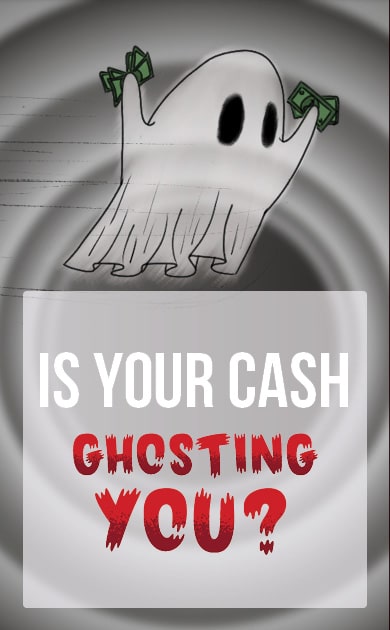
P2P Payments
Reach Out and Pay Someone
Now it’s easier to share costs with your friends and family, without cash or checks, and pay them instantly from afar. FFCCU accounts can be linked to P2P payment apps such as Venmo and Cash App so you can send and receive money from friends and family in whichever account you choose. If you’ve never used a P2P app, we’re here for you! Check out our FAQ for more info and how to get started.
FAQs about P2P Payment Apps
P2P, or peer-to-peer payment apps, are mobile applications for your smartphone that allow you to connect your debit card, checking account, or even your credit card, and then use that info to digitally transfer money from your account to one of your contacts.
If you have a PIN setup, which will depend on the app you are using, you’ll input the PIN at some point during the process for safety. The most common and widely used P2P apps are Venmo, PayPal and Cash App. P2P apps are available on Android and iPhone, which allows quick and easy exchange of money directly between individuals and FFCCU.
Most P2P services work with just about any financial institution. Venmo, Cash App and Paypal are all compatible with your FFCCU accounts. Many of our members choose to join the one that friends and family are already using.
- Download the Cash App app for iOS or Android and open the app on your device.
- Click sign-in and enter your email or phone number.
- Follow the instructions to verify your email or phone number. You will either receive a confirmation email or a text message with a code to confirm your registration.
- Add your bank. To do so, you will need to enter your name and debit card number.
- Choose a $Cashtag, which is your unique user name for Cash App and it can also be used to get paid by someone. A $Cashtag must include at least one letter and a maximum of 20 characters.
- Download the mobile apps: iOS & Android
- Open the Venmo app
- Choose your sign up method and create a secure password (between 8 and 32 characters long).
- Verify your phone number and email address. As soon as you sign up, a verification code will be sent to your phone number via text message.
- Enter the verification code from the text message when prompted in the Venmo app/website to verify your phone number.
- Add and verify your bank account. Venmo offers both and instant and manual verification. Take the time to verify your bank account before you transfer funds to avoid any complications.
Fees associated with P2P are typically optional and are based on the type of payment you’d like to connect or how fast you’d like to receive funds.
Venmo waives their standard 3% fee for sending money when the transaction is funded with a Venmo balance, a bank balance or a debit card. The 3% fee is NOT waived when users send money from a credit card. Instantaneous transfers, which allow you to see funds within 30 minutes, incur a 1% fee (with a minimum of 25 cents and a max of $10). If you don’t need access to the funds immediately, you can do the standard bank transfer for no fee and it will be completed in 1-3 business days.
Similarly, Cash App charges a 3 % fee if you use a credit card to send money, but making payments with a debit card or bank account is free. Cash App also charges a 1.5 percent fee if you request an instant transfer of funds to your linked debit card. If you request to transfer money to a bank account, the transfer is free — however, you must wait 1-3 business days for the transaction to process.
While all major P2P systems encrypt your financial information, they are not immune to hacking or scams. Venmo uses data encryption technology to protect users against unauthorized transactions while storing user information on servers in secure locations. Venmo also give users the option of setting up PIN codes for mobile applications.
However, there is no protection if you choose to send a payment through Venmo for a good or service. So it’s best not to make transactions with strangers through Venmo. It’s also a good idea not to leave much, if any balance in P2P apps. Funds that remain in an app and become compromised are not insured, so if your account is hacked, you have no way to recover that money.
You can also set up two-factor authentication to protect your account further. Additionally, a PIN that must be entered before the app can be opened is a great idea. These protections help you in case someone else gets their hands on your phone.
Safety tips when using Venmo, Cash App or other P2P applications:
- Set up a PIN or Touch ID.
- Change your account setting to “private.”
- Turn on notifications for every transaction
- Only use P2P services with people you know and trust
- Don’t store large balances in your P2P apps
KUDOS!
Whenever I have questions and start a chat I always receive a quick response with all my questions thoroughly answered. Just wanted to say THANK YOU!
-Jerry T.
The FFCCU team went above and beyond to help my 16-year-old get onto her mobile app. They were very helpful and kind. Definitely #peoplehelpingpeople and #CUDifference!
-Donna P.
Emily answered my text quickly (on a Saturday morning!) and helped me promptly with my request. I love the text feature at FFCCU!!
-Amanda J.
KUDOS to Laura Z. Thank you for all your time and help. All my issues were resolved. You are greatly appreciated!
-Donna H.
Clicked the “Live Chat” button, asked my question, got my answer literally within a minute. THIS is what support from a banking institution should be like. Thanks so much for your help!
-Ryan M.
Berto was awesome. I joined up today as a brand new member, and he helped in every possible way to make the process smooth and complete. Thanks, Berto!
-Karen
Jovan, Bev, Jenny, and the other personnel at the Wellington branch are absolutely Rock Stars. They have always been so helpful, they are the greatest 😊
-Sue S.
I’d had a poor experience with a previous lender, but took a chance and reached out to FFCCU. I am so happy I went with them and got locked in on a rate I was flabbergasted by. I’m switchi...
-Brian W.
The loan process was quick and easy. One of the FFCCU teammates told me about loan options when I was at the branch – by the time I was home 10 minutes later – they had already checked in.
-John S.
Big kudos to the West Side CLE branch. I secured my new car loan with a rate better than what the dealer was offering. FFCCU has always been my go-to for car loans for this very reason!
-Bridget E.
I did not have my loan information and needed to know how, when, and where to make a payment. I was completely frazzled but Megan S. was able to talk me through setting up my user account, payments,...
-Donna G.
I would like to thank Meghan T., for taking her time with a loan we needed. We were nervous about coming in, but she was very thorough and helpful. Words can’t express how appreciated we felt!